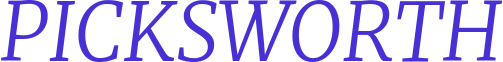Antivirus scanners quickly remove viruses and disinfect the infected system. Additional scanning for viruses without conflicts with the main antivirus.
Why Do You Need to Use Online Scanners?
What are anti-virus scanners for? Antivirus scanners for Windows are necessary to scan your computer in cases where the stationary installed antiviruses do not cope with their work. For example, the system began to slow down strongly for no apparent reason, crashes began to appear in the work of some programs, etc.
It is possible that malware has infiltrated your computer. Therefore, it makes sense to check and, if something is found, cure the computer, fix the problems that have arisen. Some users do not use anti-virus applications on their computers. In such cases, you should from time to time perform a system scan using an antivirus scanner for prophylaxis.
Antivirus scanners are the most common type of program for fighting computer viruses and malware, also called curing utilities. They perform only one action – file scanning, during which the program code is compared with parts of the known virus code (signatures). Their advantages are portability and ease of use.
Free tool to easily and effectively remove malware from any computer without installing antivirus software.
- Scans without installing the program.
- Detects all types of threats.
- Eliminates any malware, including from the registry.
- An easy-to-use tool that can work in conjunction with an already installed antivirus.
Top 5 the Best Online Scanners 2021
- VirusTotal.
- ESET Scanner.
- Bitdefender Virus Scanner.
- Norton Security Scan.
- Bullguard Virus Scan.
Most development companies believe that such online solutions cannot act as a full-fledged replacement for antivirus software. I do not presume to argue otherwise, I can only say that from personal experience Windows Defender and one of the services listed in the article for checking dubious files is quite enough for me.
All scanning work is done on the server-side, so it won’t affect the speed and performance of your system. The scanning process is different from the usual antivirus. These online virus scanners are very efficient and easy to use. Each free online virus checker has its own way of doing things, some allow you to upload files to their server for scanning, while others do it via a link or URL.
Now such antiviruses offer 2 options for working:
- Scan a suspicious file by uploading it to an online antivirus server, as is the case with Virustotal.com, Kaspersky VirusDesk.
- Scan the file or local drives of the computer with a special anti-virus utility. You can download it from a special page on the website of the developer of full-fledged anti-virus programs. This is the principle behind Online Scanner ESET, Bitdefender Toolbox. This file contains both the antivirus itself and signatures for searching for malware.
Clicking on the scanner ball in the tray opens the main antivirus window, arranged in the form of a multi-page dialogue. Its pages can be switched by clicking on the buttons on the left. For example, from the Scan computer page, you can select one of four scan options: express scan (the program will check the RAM and system files for active infection in the computer), a full in-depth scan of all disks or only removable ones (flash drives, floppy disks, optical disks), as well as custom scanning (you will be prompted to mark in the tree the folders or disks that need to be scanned).